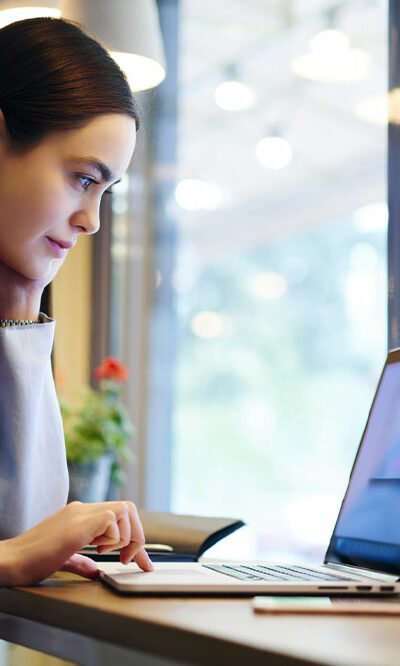
7 mistakes to avoid while browsing the internet
Most of us use the internet for hours daily. So doesn’t it make sense to ensure we’re doing things correctly if we invest much money and time in it? Whether you are a seasoned computer expert or a beginner, certain mistakes are inevitable. Given the recent rise in online fraud and crime, it is necessary to exercise caution. Keep reading to learn about internet mistakes that could ruin your web browsing experience. Accepting every cookie request Cookies, in essence, are documents that websites create on your computer when you visit them. These files are not hazardous by nature and store data that must be accessible from one session to the next, including login information. They can, however, be misused to track your online activity. Although one might be aware of what cookies are, one might not fully comprehend their significance. It is best to enable first-party cookies, set by the website you visit, and disable third-party cookies placed by other domains. Clicking on pop-up ads with misleading information One might know that pop-ups are counterfeit, but not many know they can be dangerous too. It’s easy to accidentally click inside the ad and be directed to a spyware site or, worse, have malware automatically downloaded onto your computer. Close a pop-up window by carefully clicking on the ‘X’ symbol in the upper left or right corner, and do not click inside the window. To avoid pop-ups while browsing, use your browser’s pop-up blocker or a free add-on blocker like Google Toolbar. Not using a secure internet connection When you use a public WiFi connection to browse the internet, you have no direct control over the connection’s security, so using public WiFi isn’t always safe. Avoid indulging in private activities such as online banking or shopping using a public WiFi network.










